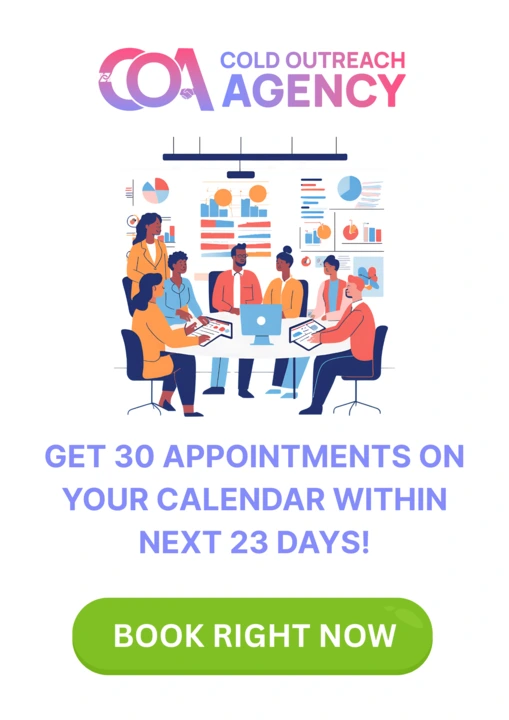Turns out, I was skipping one crucial step: domain warm-up.
Warming up a new domain is not optional anymore. If you just bought a fresh domain and think you can start blasting 500 cold emails a day, you’re begging the spam filters to blacklist you. You might get away with it once or twice, but soon your domain and IP reputation will tank, and none of your emails will reach inboxes again.
So in this article, I’m going to walk you through exactly how I warm up domains step-by-step before launching full-scale cold email campaigns. This is the exact process we use at Cold Outreach Agency for our clients. If you follow it carefully, you’ll significantly reduce the chances of getting flagged as spam and boost your cold email deliverability.
Why Warming Up a Domain is Critical
Let me start with why this is so damn important.
When you buy a new domain, it’s like being the new kid in town. Email service providers like Gmail, Outlook, and Yahoo don’t trust you yet. Your domain has no reputation, no history of sending legitimate mail, and no reason for ESPs to believe you’re not a spammer.
If you go from zero to 500 emails a day without warming up, these providers immediately think:
“Who is this guy? Why are they sending so many emails all of a sudden? Must be spam.”
And BOOM—you land in spam folders or get blocked altogether.
Warming up a domain builds that trust slowly. It shows ESPs that you’re sending real emails, people are engaging with them, and you’re not abusing the system.
It’s too risky. One mistake and your main business domain could get blacklisted.
So I buy a domain that’s similar to my main brand but slightly modified. For example:
- Main domain: brandgaytor.com
- Cold email domain: getbrandgaytor.com or brandgaytor.co
Alternatively, you can also use a subdomain like outreach.brandgaytor.com, but I usually prefer separate domains for better isolation.
Once the domain is bought, I immediately move to setting it up properly.
I avoid shady or cheap providers—they often don’t play well with deliverability.
I usually create 1-3 mailboxes to begin with. For example:
- chetan@getbrandgaytor.com
- outreach@getbrandgaytor.com
- team@getbrandgaytor.com
I avoid generic emails like info@ or contact@ for outreach. Personalized-looking addresses perform better.
Step 1 : Configure DNS and Authentication Records Properly
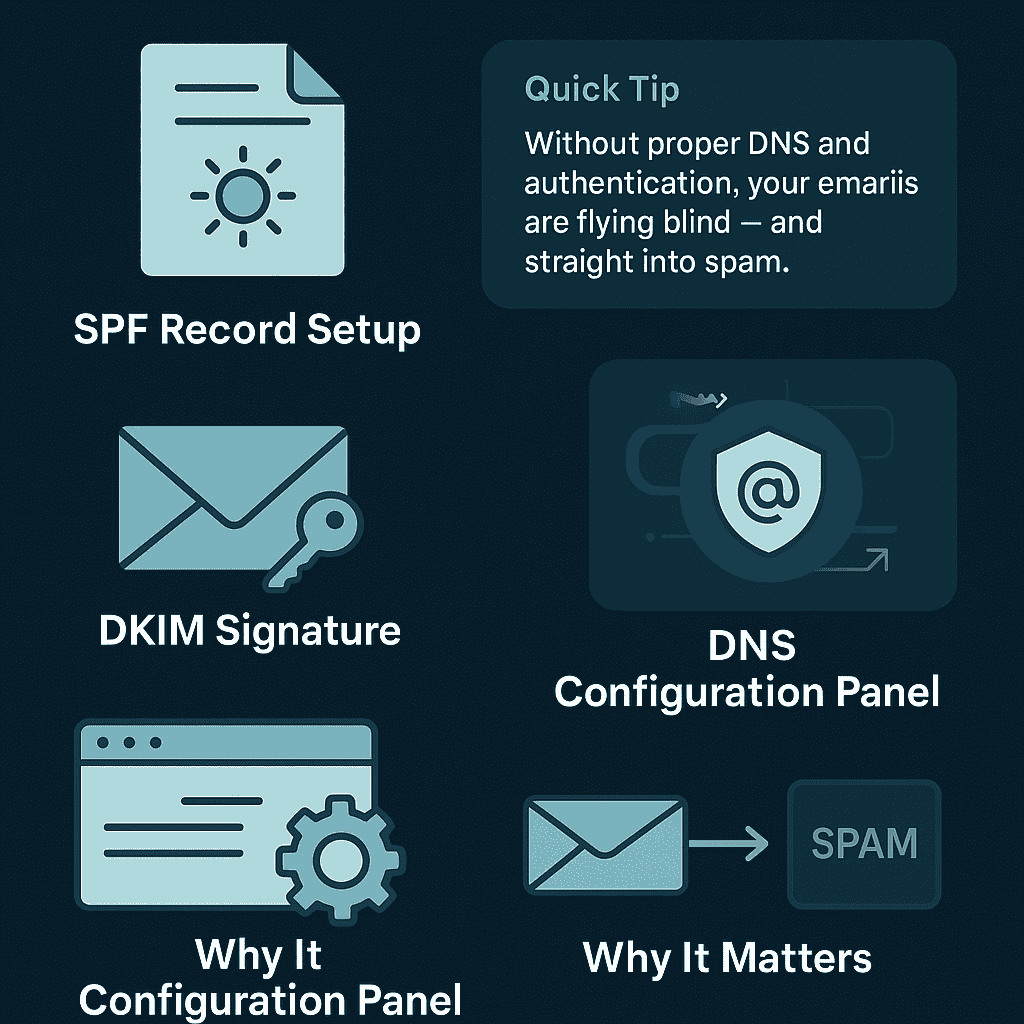
This step is non-negotiable. If you skip this, don’t expect your emails to land in inboxes.
Here’s what I always set up:
SPF (Sender Policy Framework)
It tells ISPs which mail servers are allowed to send on behalf of your domain. Make sure your SPF record includes your email service provider.
Step 2: Start the Manual Warm-Up Process (Day 1–14)
I don’t rush into sending cold emails right away.
For the first 2 weeks, I send manual emails to real friends, colleagues, and warm contacts from the new domain.
Here’s what I do:
- Send 5–10 emails per day manually
- Include simple, short messages like: “Hey, just testing out my new work email. Can you reply so I know it’s working?”
- Ask them to reply—this is crucial
- If they can mark the reply as “Not Spam” and move it to Primary/Inbox, even better
This back-and-forth engagement builds early trust and signals to email providers that you’re legit.
Step 3: Use Automated Warm-Up Tools (Day 7+)
Once I’ve done the manual warm-up for about a week, I bring in automated warm-up tools like:
- Mailreach
- Lemwarm (part of Lemlist)
- Warmup Inbox
- Instantly’s built-in warm-up
These tools send automated emails between a network of real accounts that interact with each other. They simulate human-like opens, replies, and inbox placements.
I usually let these run for 3–4 weeks and gradually increase volume.
Step 4: Monitor Deliverability Metrics Constantly
During warm-up (and beyond), I monitor key metrics:
- Open Rate – Below 40% is a red flag
- Reply Rate – Below 3% may mean your list isn’t qualified or your copy isn’t hitting
- Bounce Rate – Anything above 5% is dangerous. I aim for <2%
- Spam Reports – Even one can hurt you. Avoid controversial or overly “salesy” language.
I also use tools like:
- MxToolbox to check if my domain or IP is on any blacklist
- Mail Tester to score email deliverability
- Google Postmaster Tools to get inbox placement insights for Gmail (once volume picks up)
Step 5: Avoid These Spam Triggers in Your Emails
Even after warm-up, I stay away from red-flag behaviors like:
- Adding too many links
- Using images or HTML-heavy emails
My emails are plain text, personalized, short, and human. Period.
Step 6: Keep Your Sending Infrastructure Clean
Once the domain is warmed up and outreach begins, I still follow strict hygiene:
- I use multiple inboxes to distribute sending volume
- I verify every lead using tools like NeverBounce or ZeroBounce
- I don’t send more than 30–50 emails/day per inbox initially
- I rotate domains if I’m scaling (every 1K–2K leads need fresh inboxes)
If I’m using a cold email tool that tracks opens/clicks, I set up custom tracking domains. Otherwise, I risk getting flagged because the shared tracking domain (used by thousands of others) may already have a bad reputation.
I just CNAME’d my domain to their tracking system.
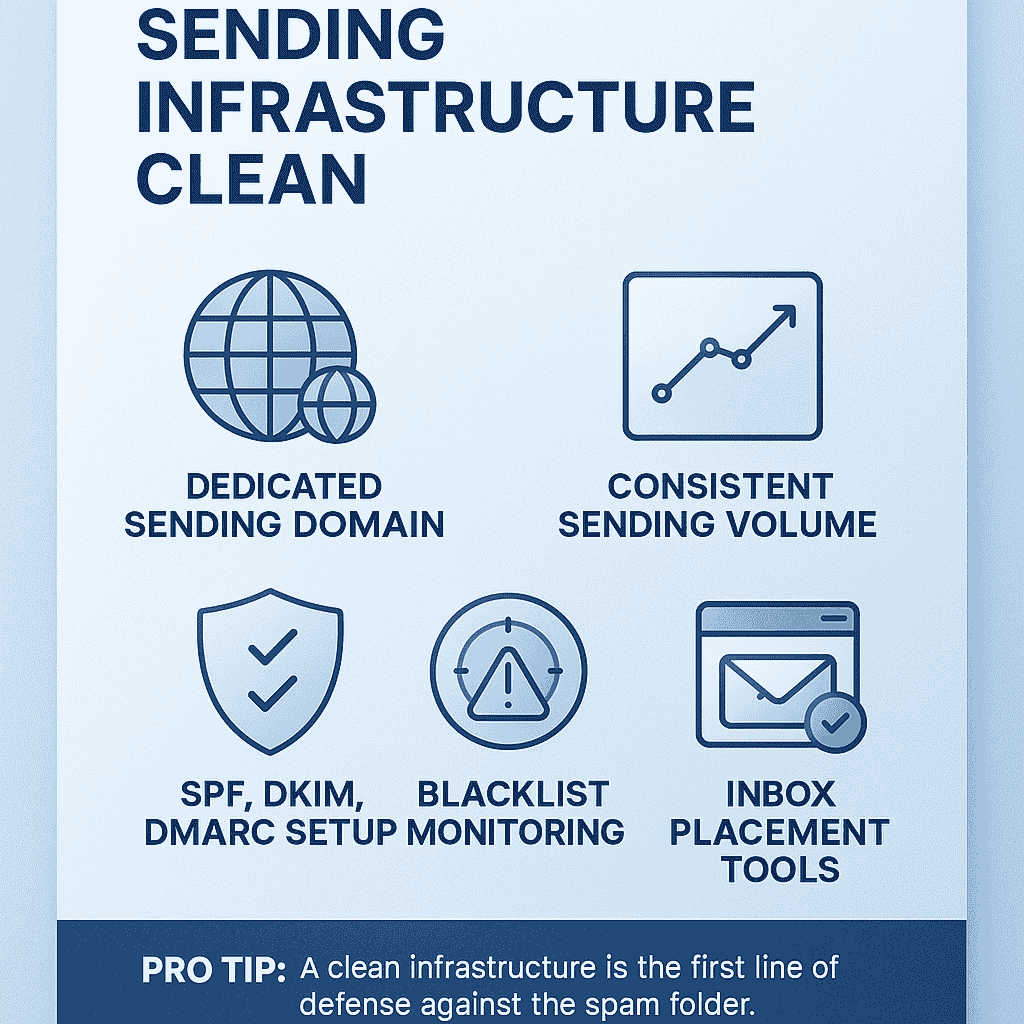
Conclusion
I’ve learned this the hard way: cold email is a long game. If you try to cut corners and skip domain warm-up, you might win for a day or two—but eventually, your domain reputation crashes, your inboxes get throttled, and your sender score goes to hell.
But if you take it slow—register a fresh domain, configure authentication properly, start small, and warm up manually and with tools—you’ll build a reputation that lasts.
My cold outreach agency now runs 20+ warmed-up domains at a time, and we consistently see 70–90% inbox rates across campaigns. But that’s only possible because we’ve mastered the warm-up phase.
So if you’re planning to send cold emails, don’t make the mistake I did early on. Don’t rush. Don’t get greedy. Respect the inbox, warm up properly, and you’ll see the replies start rolling in.
Let me end this by being brutally honest: there are no shortcuts here. If you’re thinking cold email is just about grabbing a list, hitting “Send,” and praying for a response, you’re going to burn your domain and reputation faster than you think. I’ve seen it happen countless times—not just with rookies, but with agency owners and SaaS founders who are too impatient to play the long game.
The inbox is earned. Every. Single. Time.
And the way you earn it is by warming up your domain with care, attention to detail, and consistency.
I don’t care how amazing your offer is, how well you’ve written your copy, or how targeted your leads are—none of it matters if your emails don’t get delivered. And email providers today are ruthless. Gmail, Outlook, Yahoo—they don’t play nice with new domains that suddenly start behaving like seasoned bulk senders. They’ll toss you straight into the spam dungeon, and you won’t even know it’s happening until your campaign is already dead.
That’s why warming up your domain is the foundation of everything.
Let me summarize it like this:
You buy a domain, but you build a reputation. That takes time.
You need to configure SPF, DKIM, and DMARC to make email providers even consider trusting you.
You must send real, human emails during the warm-up period—not just spammy, automated blasts.
You have to slowly and methodically ramp up your sending volume over several weeks, not days.
You need to monitor engagement, fix issues, and continuously optimize.
And finally, once you’re sending at scale, you need to stay consistent, rotate domains when needed, and treat your sending infrastructure like the revenue machine it is.
If there’s one thing I’ve learned from managing thousands of cold emails every month for clients, it’s this:
> If you treat your domain like a quick burner, your results will burn out just as fast. But if you treat it like an asset, it will pay you back for years.
That’s why at Cold Outreach Agency, we don’t touch outreach until the warm-up is complete. No shortcuts. No lazy hacks. Just proven systems.
Because real outreach is about playing smart, not playing fast.
Frequently Asked question
Q1. How long should I warm up a new domain before sending cold emails?
I recommend a minimum of 3–4 weeks of consistent warm-up before doing any real cold email campaigns.
In the first week, start with manual emails to friends and colleagues. Then bring in automated warm-up tools from week 2 onward. Even during campaigns, maintain engagement and keep your sending patterns natural.
Q2. Can I skip warming up if I’m only sending 20–30 cold emails a day?
Technically, yes—you might get away with it.
But should you?
Trust me—spend the extra few weeks doing it right, and you’ll avoid deliverability nightmares later.
Q3. Should I use my main business domain for cold emailing?
Hell no. That’s a recipe for disaster.
You should never send cold emails from your primary domain (like yourbrand.com). If anything goes wrong—blacklisting, spam reports, bad engagement—it could impact your core business communications.
Always buy a separate domain or use a subdomain like outreach.yourbrand.com for cold outreach.
Q4. What email providers do you recommend for warming up a domain?
I’ve tested a bunch, and here are my top picks:
Google Workspace (Gmail) – High deliverability, great reputation, but strict on bulk behavior.
Zoho Mail – More affordable, decent deliverability, and flexible with cold outreach.
Outlook (Microsoft 365) – Also solid, but sometimes tricky with custom setups.
Avoid free email providers or shady resellers
These DNS records are like your domain’s “ID badge.” Without them, email providers won’t trust that you’re legit.
It takes 10–15 minutes to set them up with your domain registrar or hosting provider. No excuses here.
Q5. What warm-up tools do you recommend?
Here are my go-to warm-up tools:
Mailreach – Super reliable, easy to monitor warm-up stats.
Lemwarm (Lemlist) is Part of a bigger cold outreach suite.
Warmup Inbox – Works well if you’re managing multiple domains.
Just make sure the tool supports auto-replies and inbox placement simulation.
Q6. How many emails per day can I send from one inbox after warm-up?
I limit each inbox to around 50–75 cold emails per day, max.
Even after warming up, I don’t push higher unless I’m rotating multiple inboxes or using email sending tools that can manage load across domains.
Trying to send 200–300 from one inbox? That’s a quick way to get throttled.
Q7. What if I get blacklisted even after warming up?
It can still happen, especially if:
Your copy is spammy
You’re targeting low-quality leads
You’re using risky tracking links or attachments
People are marking you as spam
If that happens:
1. Pause all outreach immediately.
2. Check your domain/IP using MxToolbox.
3. File delisting requests to remove your domain from blacklists.
4. Start fresh with a new domain (if needed) and take the warm-up even slower.
Q8. How do I monitor inbox placement and sender reputation?
Here’s my basic stack:
Google Postmaster Tools – Tracks inbox vs. spam for Gmail recipients
Mail Tester – Quick way to check spam score of a specific email MxToolbox – Check if your domain or IP is blacklisted
Warm-up tool dashboards
If you found this useful and want help warming up domains or scaling your cold outreach system, reach out to me at coldoutreachagency.com. I live and breathe this stuff, and I’d love to help you land more clients without spamming the world.