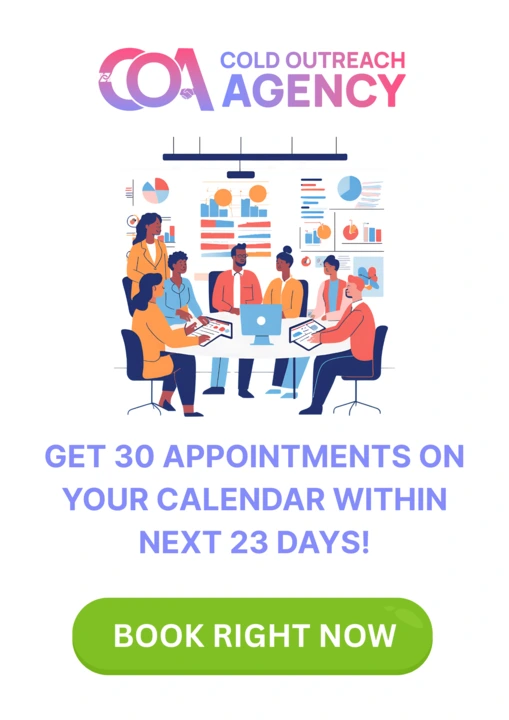If you’re like me—a cold outreach agency running outreach campaigns, closing clients, and trying to scale a cold outreach agency—then you already know that generic prospecting doesn’t cut it anymore, especially in the SaaS world. SaaS founders are sharp. They’ve seen every templated pitch, every cold message that screams “spray-and-pray,” and they don’t have time to entertain fluff.
So if you want to win in the game of LinkedIn outreach and build a real revenue engine from it, you have to go beyond just sending “Hey, I help SaaS founders 10x their MRR…” messages.
Let me break down how I use LinkedIn Sales Navigator to consistently find hyper-targeted SaaS leads, engage them with intent, and build warm pipelines that convert. No fluff—just actionable hacks.
Why LinkedIn Sales Navigator is a Goldmine for SaaS Leads
Before I jump into the hacks, let me address one thing—Sales Navigator is not just a fancy filter tool. It’s an unfair advantage if you know how to use it correctly.
Here’s why:
Everyone’s already on LinkedIn—especially SaaS founders and executives.
You get deep filters to laser-target your Ideal Customer Profile (ICP).
You can track buyer intent signals like job changes, posts, mentions, and more.
You don’t even need InMail to engage—there are better ways I’ll show you.
Now let’s get into the real deal.
Hack #1: Nail Your ICP with Boolean Search
Most people mess up right here.
They search “Founder” and “SaaS” and end up with a soup of random people—consultants, freelancers, or startup wannabes.
Here’s how I fix it using Boolean Search in Sales Navigator:
Let’s say my ICP is:
SaaS founders in the US
Series A to Series C companies
1-50 employees
Here’s how I structure my keyword Boolean:
This removes fluff and laser-focuses on actual product owners.
Then, in the filters:
Geography: United States
Company headcount: 1-50
Industry: Computer Software or Information Technology
Seniority level: CXO, Owner
Title contains: Founder, CEO
That’s how I find the real decision-makers building actual SaaS products—not some side hustle marketers calling themselves “technopreneurs.”
Hack #2: Filter by Recent Job Changes for Warm Opportunities
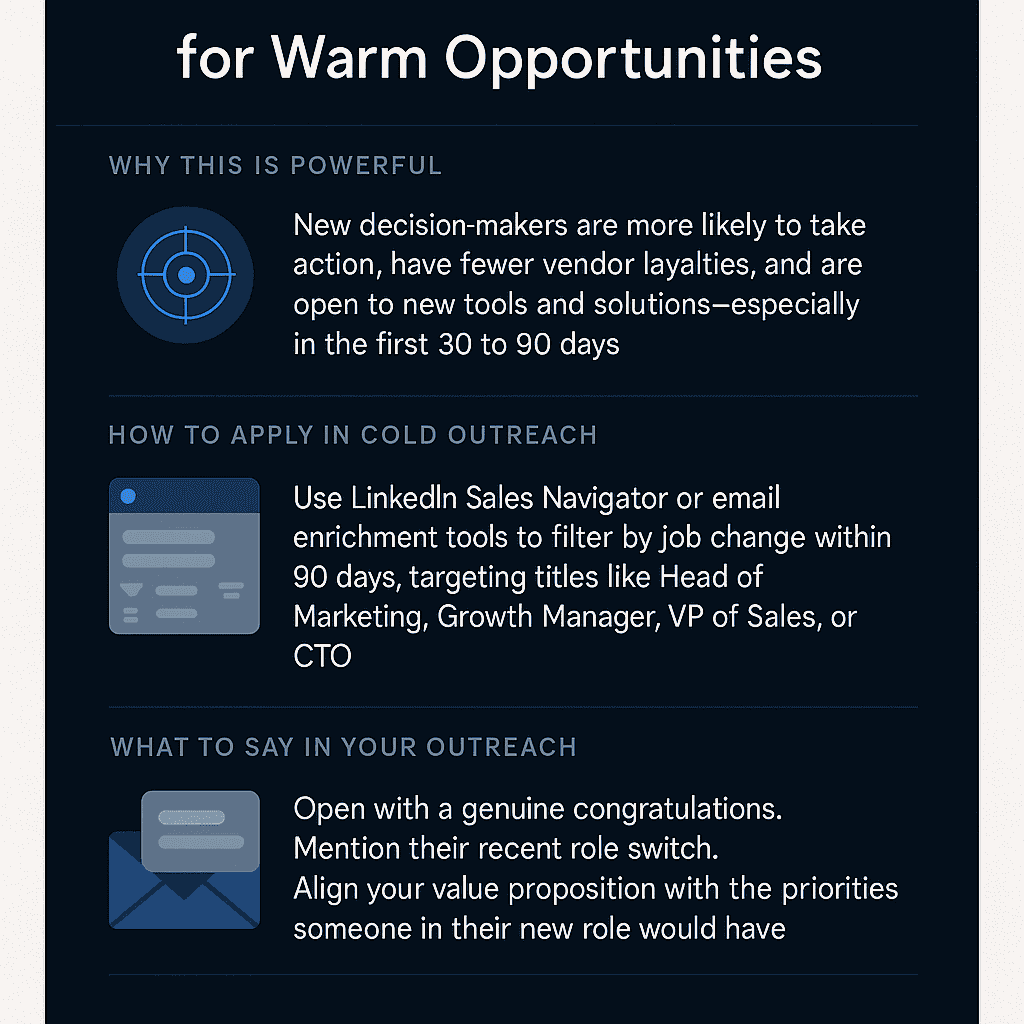
This one’s juicy.
People who’ve recently taken a new role (especially founders or decision-makers) are in a buying mindset. They’re more likely to change processes, try new tools, and say “yes” to fresh ideas.
Inside Sales Navigator:
Head over to Spotlights > “Changed jobs in the past 90 days”
Combine it with your ICP filters
Optional: Add “Posted on LinkedIn in past 30 days” to catch active users
Now you’re not just cold messaging—you’re timing your pitch when they’re already thinking about growth or new strategies.
Hack #3: Use Custom Lists + Alerts to Stay on Top of Engagements
Once I build a tight list of leads, I don’t reach out instantly.
What I do instead: I save these leads into a custom list (e.g., “US SaaS Founders – Series A”).
Then I turn on alerts for:
New posts
Mentions in news
Job changes
Company updates
This lets me warm them up before the outreach.
I comment on their posts, like their company updates, and show up in their feed organically.
By the time I DM them, I’m no longer a cold stranger—I’m that familiar profile who’s been engaging for a week or two.
That warms the outreach, increases reply rates, and builds trust faster.
Hack #4: Reverse-Engineer Competitor’s Clients
This one’s a sneaky but effective play.
Let’s say you offer cold email, CRM setup, or SEO for SaaS founders. You probably have 10 other agencies offering the same thing.
Instead of casting a wide net, I go target competitors’ clients.
Steps:
Pick a competitor who sells a similar service.
Go to their company page > Employees
Look for “Customer Success,” “Implementation,” or “Account Managers.”
Use the “Viewers of this profile also viewed…” section.
Sales Navigator will start to suggest similar profiles or clients they’ve worked with.
You can also plug in their past clients’ names into the “Company” filter in Sales Navigator and map similar companies using “Similar Companies.”
This gives you a warm-style list of SaaS companies that already buy services like yours—aka, buyers, not browsers.
Hack #5: Combine Sales Nav with Content to Create a Warm Inbound-Like Experience
This is how I bridge cold and warm outreach.
Once I have a list of high-intent SaaS leads, I don’t just pitch—I also publish content that speaks directly to them.
Example: If I’m targeting bootstrapped SaaS founders trying to scale MRR with cold email, I write posts like:
“3 Cold Email Mistakes Killing SaaS Demos in 2024”
“How We Booked 43 SaaS Sales Calls Using a 2-Sentence Icebreaker”
“Founders: Why You’re Not Getting Replies to Your LinkedIn DMs (And How to Fix It)”
Then I:
Mention these leads in comments or DMs (e.g., “Thought this post might resonate”)
Engage on their content with insights, not emojis
Invite them to a short 5-min audit or strategy call
Sales Navigator gives me the list. My content makes me relevant. Together, it becomes a machine.
Hack #6: Use Sales Nav with a Virtual Assistant or Appointment Setter
If you’re serious about scale like I am, you shouldn’t do all of this alone.
Once I’ve validated my ICP and messaging, I train a virtual assistant or appointment setter to:
Build the lead lists using Sales Navigator
Track changes weekly (new jobs, posts, funding)
Pre-personalize messages using snippets from profiles or content
I give them scripts but also train them to be human. No generic copy-paste. Everything must feel native.
When I did this, our team was setting 15-20 meetings per week without me lifting a finger, because I had built the right backend process on Sales Nav.
Hack #7: Use Saved Searches + Weekly Email Alerts
This is a big one for passive lead gen.
Instead of running manual searches every week, I set up Saved Searches in Sales Nav for every key ICP segment.
Example:
“SaaS CEOs in the UK, Series A-C”
“VPs of Marketing at B2B SaaS, 11-50 employees”
“India-based SaaS CTOs recently funded”
I save the search and opt-in for weekly alerts.
Every Monday, I get a fresh list of new prospects who meet my exact criteria—without spending an hour rebuilding filters.
It’s like having a personal SDR working 24/7, feeding your funnel with fresh meat.
Hack #8: Pair with Cold Email for Multichannel Touches
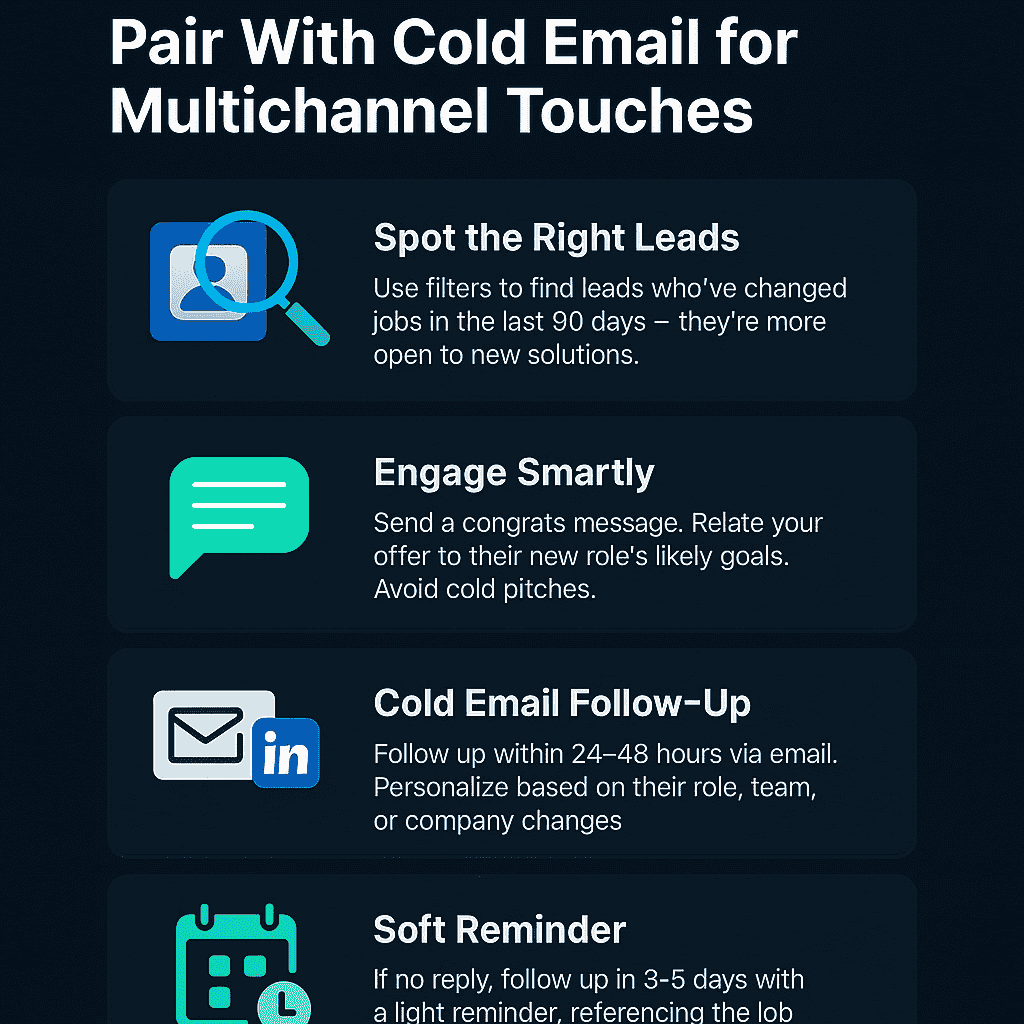
Don’t make the mistake of only messaging on LinkedIn.
Sales Nav gives you a name, title, company, and often a link to their website. From there, I scrape their work email (using tools like Apollo, Skrapp, or Hunter) and plug them into a cold email sequence.
Now I hit them on both fronts:
Cold email warms them up with a value-driven hook
LinkedIn DM follows up with a personal touch
This multichannel combo boosts reply rates dramatically.
Sometimes they ignore email but reply on LinkedIn. Other times they read the email, recognize the name, and trust the DM more.
You build familiarity. And in sales, familiarity wins.
My Personal Tech Stack for LinkedIn + Sales Nav Outreach
If you’re wondering how to put this into action efficiently, here’s the stack I use in my cold outreach agency:
LinkedIn Sales Navigator – advanced filters + lead tracking
Apollo.io or Clay – scrape emails and enrich data
Instantly or Smartlead – cold email automation
Phantombuster / TexAu – scrape profiles, auto-connect, extract URLs
Taplio – content scheduling + LinkedIn post tracking
Airtable / Notion – manage lead pipelines and notes
VAs – trained to build lists, research, and handle 1st level messaging
This system runs like a machine. When you combine great targeting with content, personalization, and follow-up systems, Sales Nav becomes more than a tool—it becomes a revenue engine.
Conclusion
Look, I get it.
Everyone wants leads. Everyone wants demos booked, sales calls filled, and pipelines pumping with activity. It’s easy to focus only on the immediate—shoot out a cold DM, hit send on that InMail, and move on to the next target. But if that’s the extent of your cold outreach strategy, you’re leaving a massive opportunity on the table.
What I’ve learned after helping dozens of B2B founders and agencies grow their outbound using LinkedIn is this:
The leads who close the fastest aren’t always the ones you hit cold. They’re the ones you’ve already warmed up—sometimes without even realizing it.
And two of the most underrated ways to do that on LinkedIn? Groups and content.
Let me break down why this matters, how it converts, and how you can outplay your competitors—without ever sounding like a spammy stranger in someone’s inbox.
LinkedIn Groups: Not Dead. Just Underused.
People often ignore LinkedIn Groups because they think they’re dead or filled with noise. But here’s the reality: they’re targeted pools of your ICP just sitting in one place, sorted by niche, intent, and interest.
If you’re trying to reach SaaS founders, for example, and you join a group like “Growth Hacks for SaaS Startups,” you’ve just stepped into a room filled with your ideal buyers.
And trust is what drives replies.
Content Is the Warm-Up Engine That Works While You Sleep
If your profile is just a resume, you’re losing. Your content is what builds context, proof, and presence. Every post, every comment, every carousel you drop—these are silent touches on your cold leads’ awareness. They see you before you reach out. They already get the vibe.
You’re not a stranger anymore. You’re someone who’s been showing up. Sharing value. Speaking to their pain. Demonstrating an understanding of their world.
So when you finally send that DM—maybe with a personalized hook or a quick note referencing something they said in a post—they’re more likely to say:
> “Oh yeah, I’ve seen your stuff. What’s up?”
Boom. Conversation started. That’s what we want.
The Psychology Behind the Warm-Up Strategy
There’s real psychology behind why this works better than jumping straight into cold messages. Think about how humans buy, especially in B2B.
We buy from people we like.
We trust those who’ve added value before asking.
We respect people who’ve been consistent, even silently.
And people respond to that.
Combine, Don’t Replace
Let’s be clear—I’m not saying stop cold messaging. I’m not anti-cold. Hell, I built an entire business on outbound.
But smart cold outreach is multi-touch, multi-channel, and strategic. LinkedIn Groups and content just add extra layers to your touchpoints. They act as pre-warmers that give your messages context and make replies easier to earn.
So instead of just scraping data and sending out 100 connection requests a day, ask yourself:
Have they seen my name before?
Have they engaged with anything I’ve posted?
Have we crossed paths in a mutual group?
If the answer is yes to any of those, you’ve got a massive advantage.
Real Results, Not Vanity Metrics
Here’s what I’ve seen from applying this in our agency:
Connection accept rates jumped from 20% to over 60% when the lead had seen our content or engaged in a group with us.
Reply rates on cold DMs increased by 3x when we referenced a group or mutual conversation.
Some leads even initiated contact with us first, saying they’d been seeing our posts and were curious.
That’s the power of passive presence.
You’re not begging for attention. You’re earning it.
What This Means for Your Strategy
If you’re serious about using LinkedIn to grow your business, here’s the play:
1. Identify the top 5-10 groups your ICP hangs out in. No fluff. Solve real issues. Show results. Talk about campaigns, bottlenecks, wins, and failures. Track your warm leads. Anyone who likes, comments, or engages—tag them, save them, and prioritize them for outreach.
Keep it human. No one likes being sold to. But everyone likes being understood.
Final Thought: Play the Long Game, Reap the Short Wins
Let me leave you with this.
So go ahead—jump into those groups, start posting real stuff, and become the person your prospects want to talk to.
Look, most people who use Sales Navigator are just scratching the surface.
They treat it like an upgraded LinkedIn search bar. But if you take the time to build smart filters, leverage signals, warm up prospects, and combine it with good content and email, you can completely transform your SaaS lead gen game.
Whether you’re running an agency like me or selling your own SaaS product, mastering Sales Nav is non-negotiable.
You don’t need fancy funnels, paid ads, or hundreds of InMails.
All you need is:
A clear ICP
Smart Filtering
Intent-based engagement
Solid messaging
That’s how I’m helping agency owners, freelancers, and founders book more calls with SaaS clients—without burning budget or time.